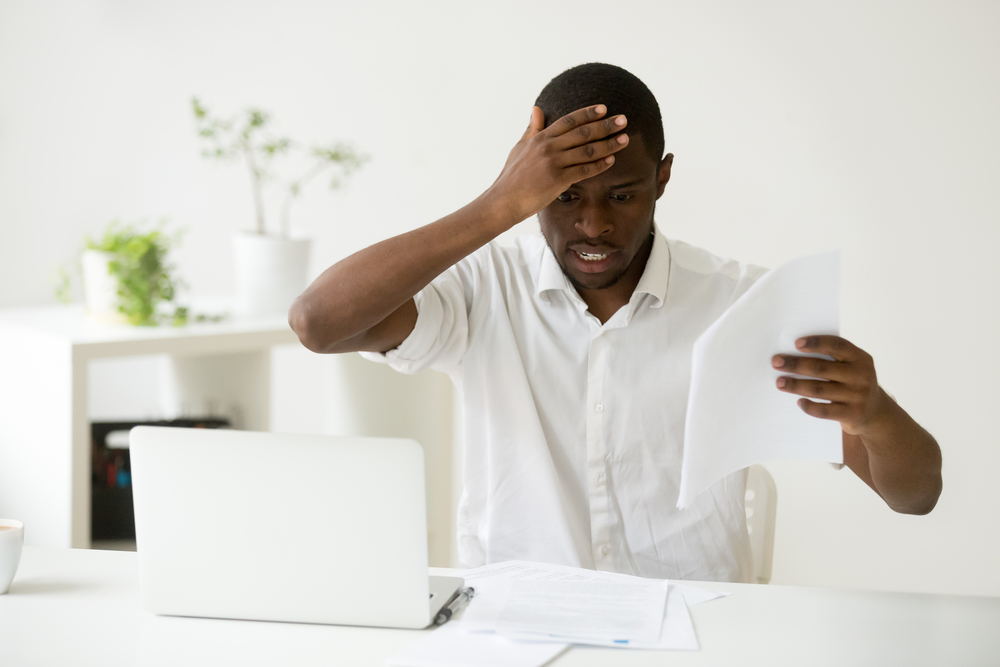Avoiding Pre-Press Detail Errors for Printed Materials
Just like several other vital areas of marketing or branding, detail is a big factor in the quality of various printed materials. Whether for direct mailers, packaging or any other area of digital printing, ensuring the piece is completely mistake-free before it gets sent to press is one of the top concerns out there.
At Sun Print Solutions, we’re proud to offer quality digital printing services for any surface and material type. We’re also here to provide expertise in several areas, including ensuring your files are completely ready to go before press time so you don’t deal with delays or cost increases – here are a few errors we’ll help you spot and correct that might hamper this process.
Basic Errors
Unfortunately, the single most common type of error here is also the simplest: Basic typographical, grammatical or other similar mistakes. We totally understand that not everyone is perfect, and these kinds of mistakes will happen from time to time – but it’s vital to proofread and ensure they’re caught before they’re sent out to the press.
If they aren’t, they often create cost and timing hassles to deal with. We’ll have to send your files back, and you’ll have to generate a new print-ready file for us. This starts the process over and may delay required materials longer than desired.
Bleed and Artwork Concerns
Apart from those kinds of basic errors, the most common concerns we face are often within the realm of “bleeds” for artwork. Some clients aren’t sure how to mark bleeds properly on their PDFs or other file types – you should always be leaving an eighth of an inch on the outside of the piece to allow for background color to “bleed off.” To be safe, we recommend upping this to a quarter-inch unless you’re experienced with setting bleed lines.
Image Quality
In cases where you’re using specific images as part of your printed materials, checking on their quality is another important area. Low-quality images lead to poor, unprofessional pieces, and you’ll want your images to be at least 300 DPI – dots per inch. If you want a better idea of how a given image will look on your finished piece, we recommend viewing the proof at about 300 percent zoom.
Caution Zone and Trim Line
Another couple arrangement areas to be aware of are caution zone and trim line. The latter refers to a cut line that creates the finished piece – paper can shift, so the trim line might vary a bit. But this is why the caution zone is important: It ensures text is placed at least an eighth of an inch away from the trim line, so there’s no risk of anything being cut off or too close to the edges.
For more on avoiding pre-press errors for any printed materials, or to learn about any of our digital printing, direct mail or other printing services, speak to the staff at Sun Print Solutions today.